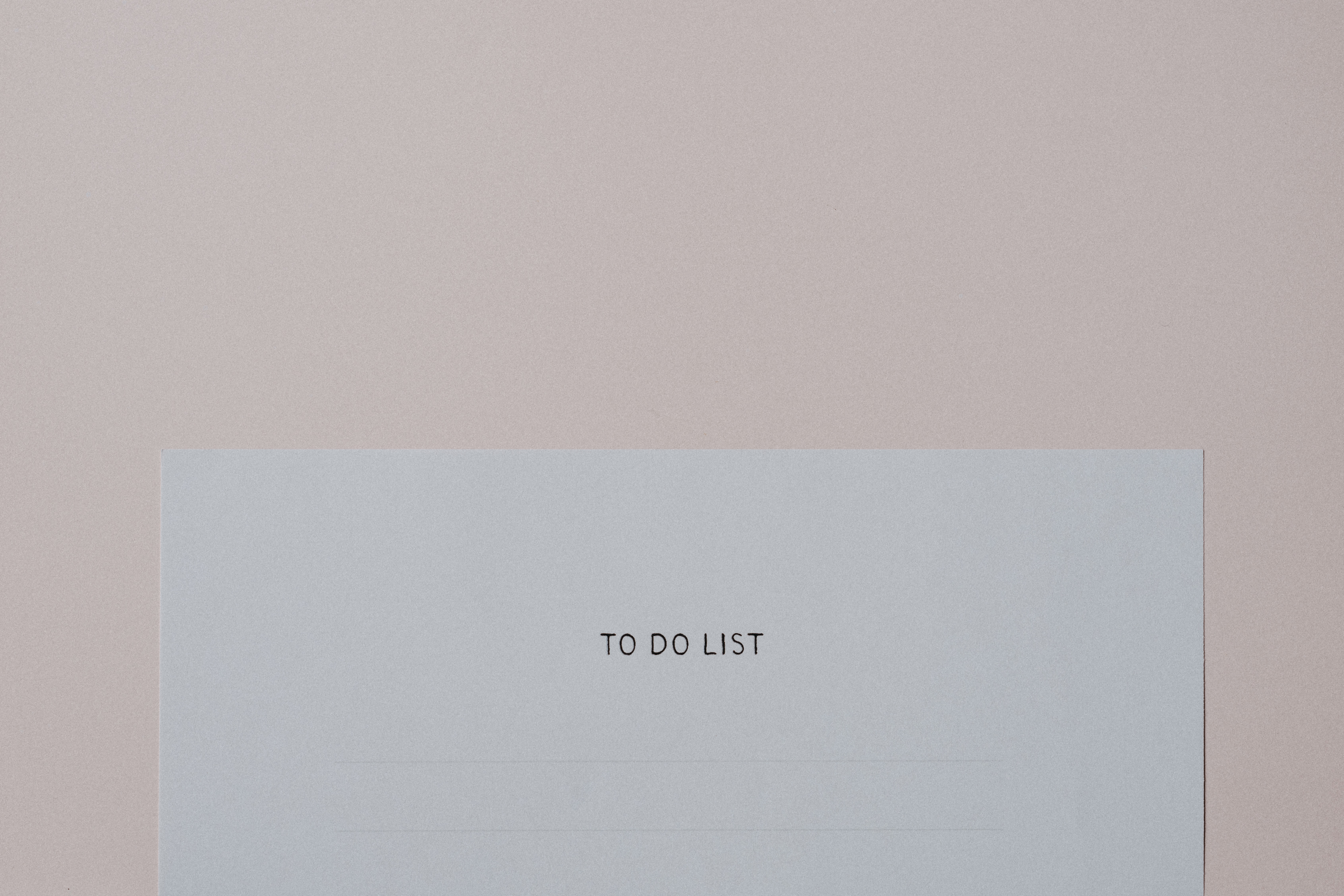There are probably many ways to do this, but this is how I have found works for me and the business owners I work with. Most of the businesses I support are solopreneurs; some have a remote team of specialists; for others, I provide holiday or recruitment cover whilst looking for permanent team members.
Getting started with a Virtual Assistant
Things to think about when sourcing a Virtual Assistant:
- Your budget
- When you’d like to get started
- How long you will need support for, do you expect it to be on a project basis, ongoing or experience seasonal fluctuations, or foresee there being more tasks to be added as time goes on.
Which tasks can you delegate to a virtual assistant?
You know you’re really busy and you need to offload some tasks - but which ones?
Make a list:
- Which tasks can I and do I want to offload?
- What systems am I using to complete these tasks?
- How can I delegate access to a virtual assistant to use these tools?
- Is there a better way of doing this task than it’s currently being carried out? Make a note to ask your VA for input.
Schedule a call with your potential Virtual Assistant
A video call can be helpful for various reasons:
- Getting to know each other - can you see yourself working together on a regular basis?
- Great opportunity to both ask questions - which is why it’s great to share the list above prior to the call, that way you can talk through it (and if your list doesn’t match with the VA’s skillset, you can continue your search).
- You can share your screen with the VA and both see what you’re talking about, you can run through a little tutorial
- You can record the call, so any information can be reviewed at a later date, for example, if you have a step-by-step process.
Don’t forget to reconfirm and agree on the budget and preferred start date.
Follow up with your Virtual Assistant
Any additional questions, actions and a list of need-to-knows can be shared, as well as terms (including payment terms) and a formal written agreement before you get started.
Next comes the time-consuming bit: the handover.
This is the bit that can often be a barrier. Set aside time in your diary to work through a list of everything you need to give a virtual assistant access to in order to get started. If you don’t, they are not able to begin. Here is an example list for you to consider, adapt or take inspiration from.
Handover checklist for your Virtual Assistant
Make sure you agree on what and how the information will be shared, tools like Lastpass can make this process more simple (you share logins without anyone seeing what the actual passwords are).
- Add your virtual assistant as an admin on your LinkedIn business page
- Add your virtual assistant as an admin on your YouTube business channel
- Share your Google Drive links
- Share access to your Outlook Inbox
- Share access to your Canva account
- Share DropBox links
- Add your virtual assistant as an admin on your Google Business Profile
- Add your virtual assistant as an admin to your website CMS
- Add your virtual assistant as an admin to your database
- Share access to your event platform and file of speaker bios
- Share calendar access
- Share access to Calendly
- Add your virtual assistant as a user of your email campaign software
- Share access to your survey software
Once you have shared access to all the necessary files and tools, the hard work is done, you can sit back and watch those social posts posting themselves, visit your website and see your blogs going live, check how many sign-ups you’ve had to an event… you get the idea.
And finally…
I have written a few blogs on how to add your Virtual Assistant as an admin on various pieces of software, so you’ll find guidance all in one place!
Are you ready to watch your to-do list get smaller?
About Virtual Executive Services MK
Virtual Executive Services MK is a Virtual Assistant service based in Milton Keynes, supporting clients across the UK. Specialising in admin, marketing and social media support for small businesses, start-ups and entrepreneurs. Find out more.